BLOG OVERVIEW
The "Blog" function within ShinePages allows you to write, publish, categorize and tag as many Blog posts as you'd like on a main "Blog" page - as well as add a standalone Blog Widget to ANY website page, displaying the posts of your choice.
ShinePages Support
Last Update 2 tahun yang lalu
Steps to Create Your Blog in ShinePages
1) ACCESS YOUR BLOG PAGE
- Click on your “Pages & Popups” and you will see the Blog Page listed there.
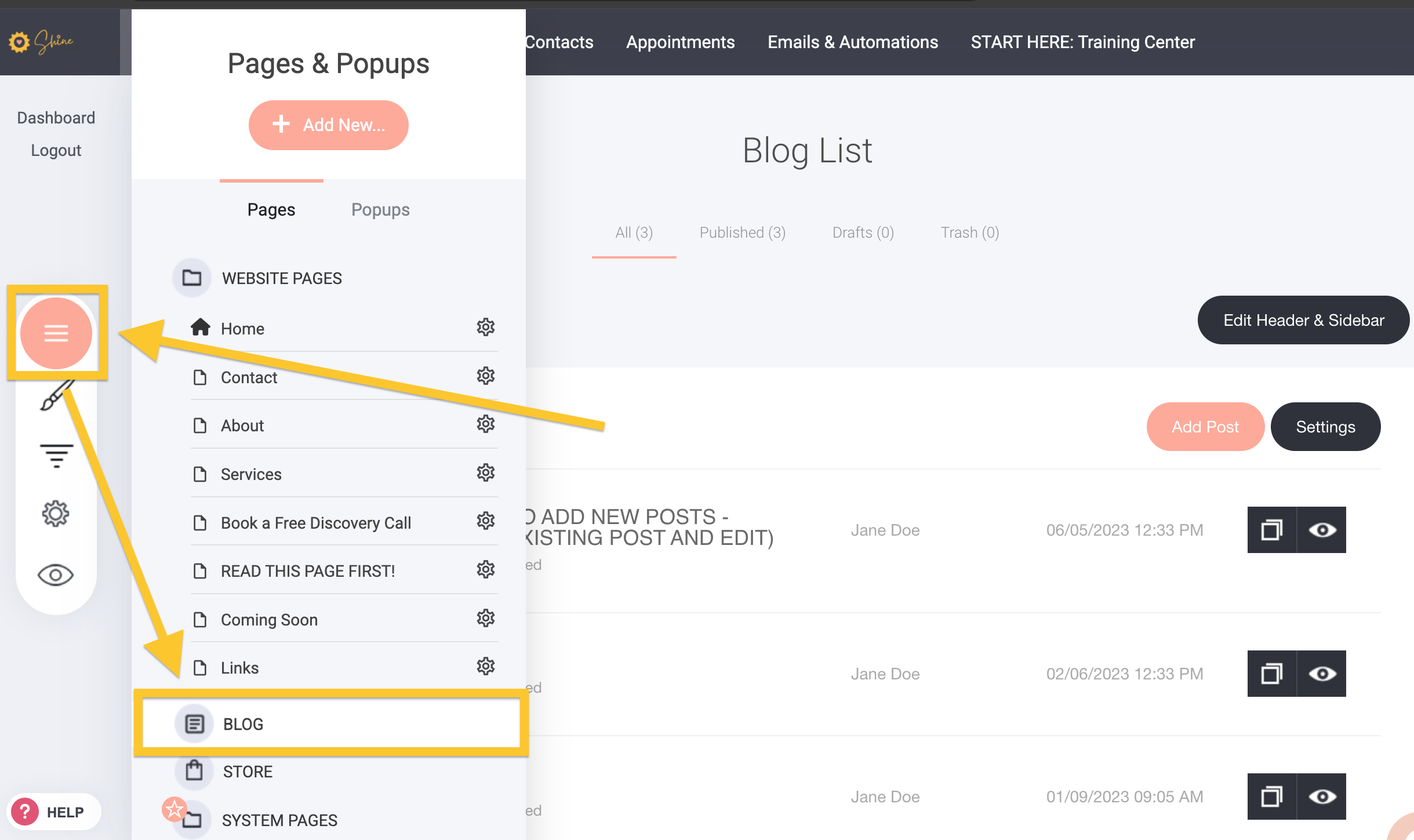
- If you don’t see the Blog Page in your “Pages & Popups” list - click on the “+Add New” button and you will see “Blog” as the option to select.
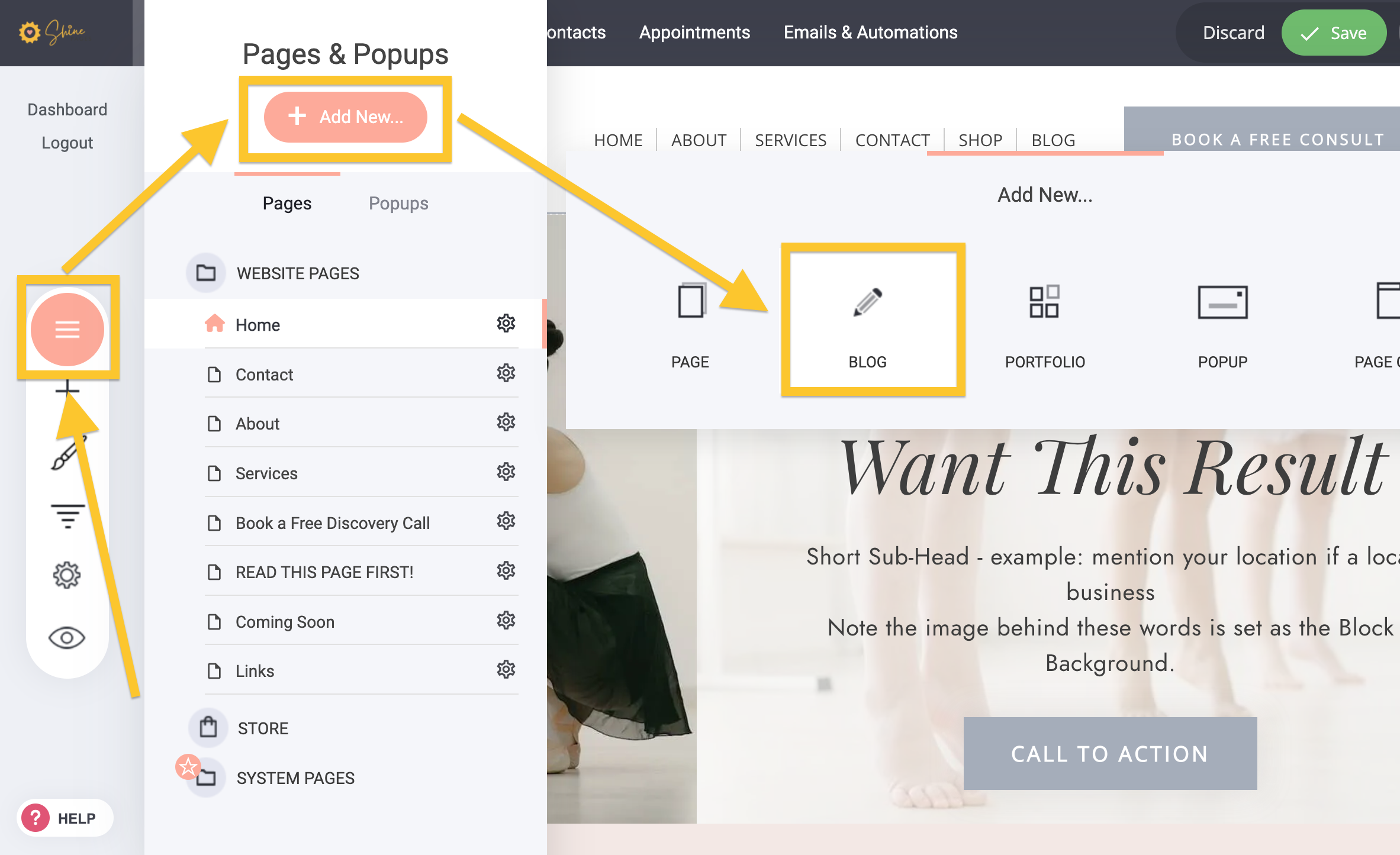
2) DESIGN AND SETTINGS OF YOUR BLOG POST / PAGE
See articles:
STEP 2.1) Create and Design Your Blog Post

